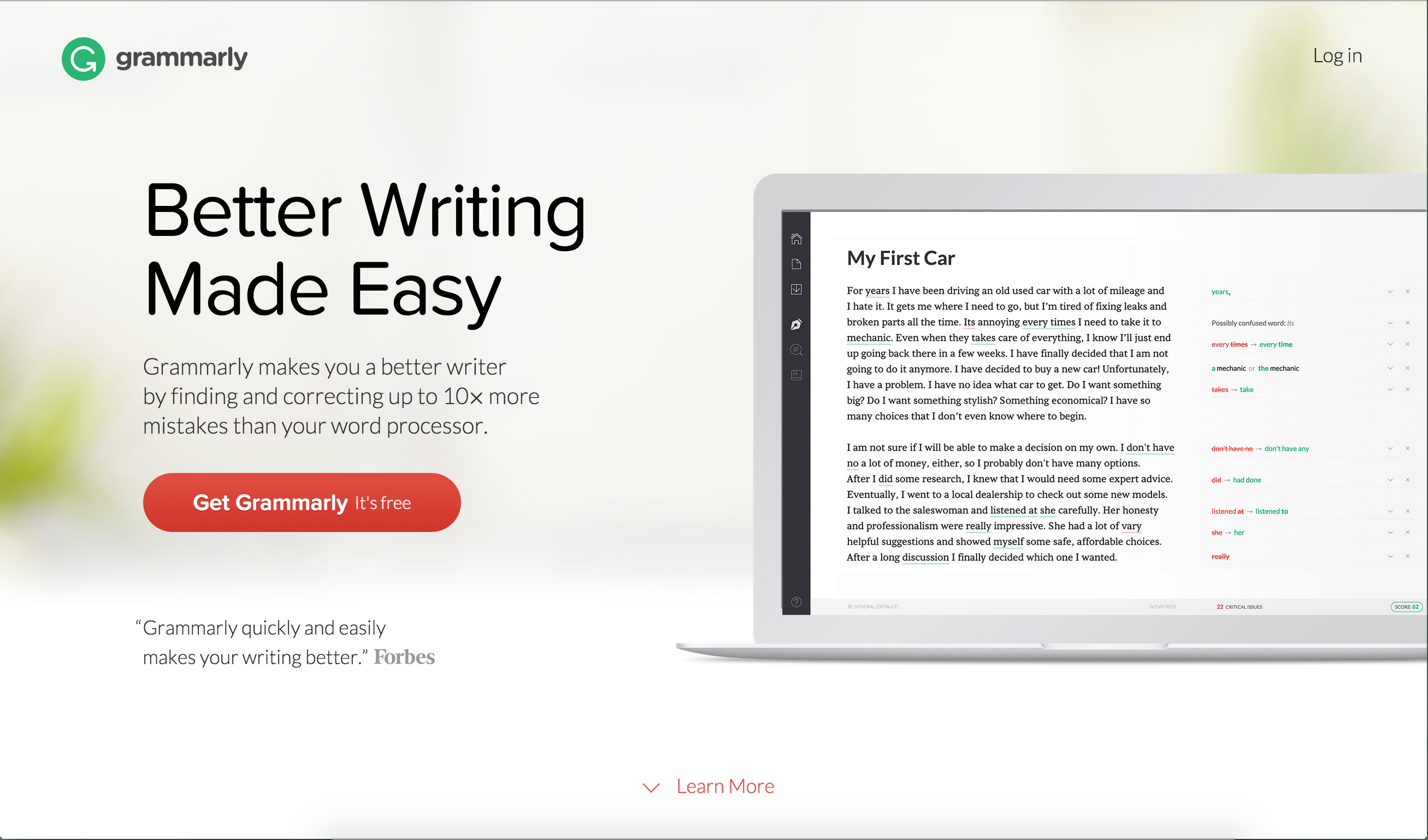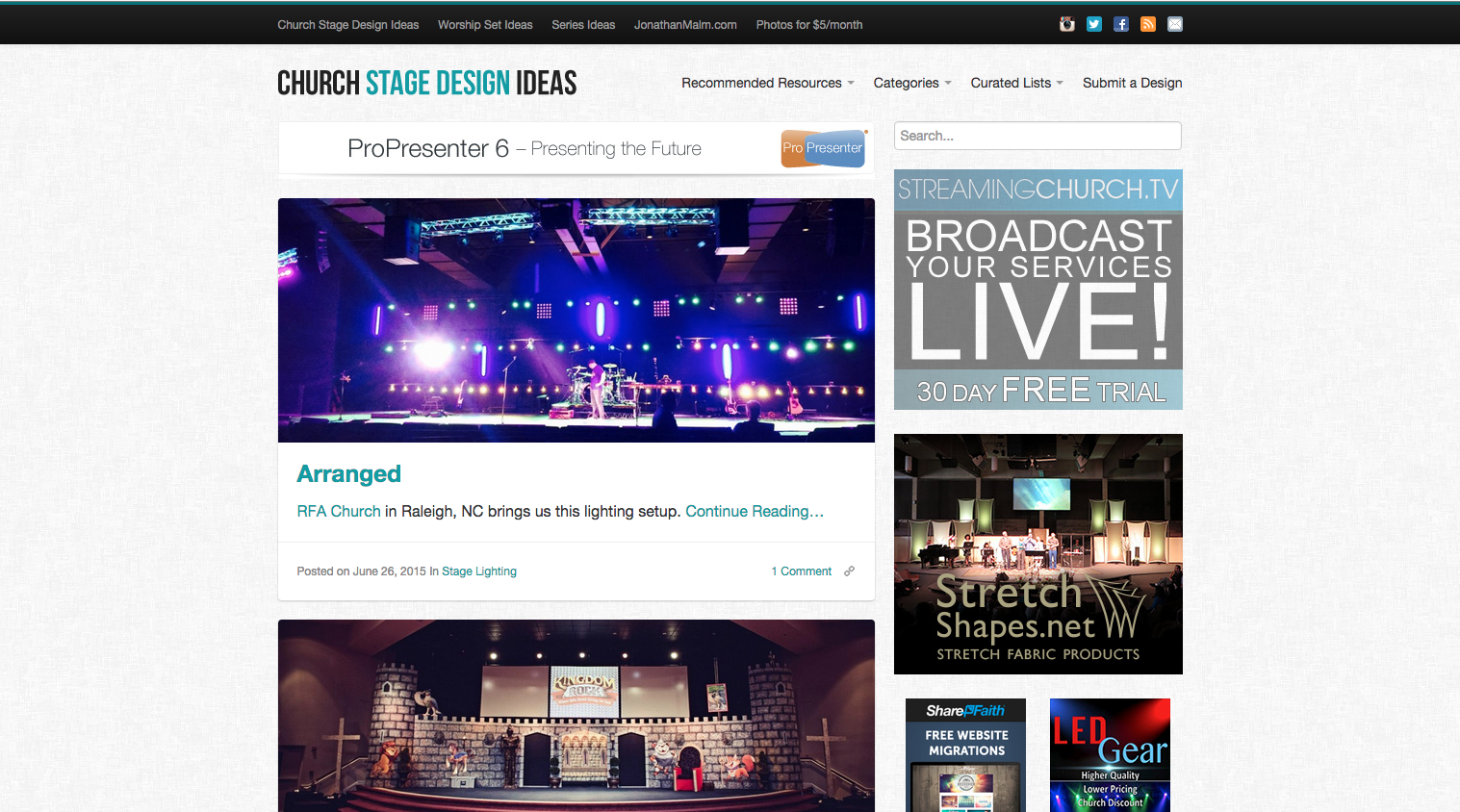Here at Digital Church, we sometimes wonder how we would manage without our smart phones. We use them for everything these days, from calling and texting to tweeting and posting. We browse the internet, follow blogs, listen to music, make dates with friends and play games.
We’ve compiled a short list of some of our favourite apps on our iPhones that we use each day and what we use them for.
Evernote
This is a great note-taking app (although it’s got enough features to be a full-on word processing app) that can be used for everything from quick jotting, storing photos of inspiration, writing todo lists, sharing a document with friends for collaboration… the list goes on.
We like to use Evernote’s notebooks to set up areas where we compile our notes on different things. For example, a notebook containing all of our notes on blog posts to write, a notebook to collect photographs that could be useful in church designs etc. Evernote has apps that sync across mobile, tablet and desktop which means our notes are always up to date.
Twitter, Facebook, Instagram
These ones sound obvious, but it’s important to stay up to date with what’s going on in your church community on social networks. Reply to messages that people send, post fun pictures on Instagram and tweet about what’s happening throughout the life of the church. To get you started, we’ve provided some tips on how to tweet effectively for you.
Trello
This is a fantastic free tool that is used for organising ‘projects’. It conists of boards, cards and lists which are all used to help teams of people plan a project and collect all assets and conversations needed to make it happen.
For example, if you wanted to launch a new feature on your church website, you could set up a Trello board and invite all those who will be working on the feature to collaborate on the board. Tasks can then be added in a ‘to do’ list and moved across the board in to other lists whilst they are ‘in progress’ or ‘waiting for review’. It’s a great way of overseeing a project and a detailed level and being able to provide insight on specific tasks.
Spotify
A great tip for anyone working in church media is to use a service like Spotify for managing songs that are used at the church. This could be for the pre-service playlist, background music used during a mid-week coffee shop or up-beat music for the Friday night Youth service. Why not install the Spotify app on your phone and use it during the week to collect new songs and add them to playlists ahead of time.
Box, Dropbox
Structured file management at your church is important; making sure that documents are organised in a logical way and stored somewhere safe should be a priority. Services like Dropbox and Box (and Google Drive, Copy, Microsoft One Drive etc etc) are great ways of securely storing your documents online where lots of people from your team can access them. Storing them in the cloud can save your hard drive space and provide easy ways of sharing the files with others.
Do you have any more iPhone apps that you would recommend? Let us know in the comments below.